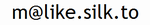

Version-A.a.1
A: Major version
a: Minor Version (Increased added some functionality)
1: Bug fix, code refine
dev_A.a.1 is development branch for version A.a.1
dev_A.a.1_
dev_A.a.1_
Commit comment in dev_A.a.1_
Commit comment in dev_A.a.1 is version.
Clone repository from the remote repository
Create branch in local repository
Develop the created branch in local repository
Merge the developed branch in local repository
Push the merged to the remote repository
% git clone <url>
% git branch <branch_name>
% git checkout <branch_name>
or
% git checkout -b <branch_name>
% git add <new\_files>
% git commit -a -m 'commit messeage'
% git branch master
% git merge <branch_name>
% git push origin master
% git diff --cached --name-only
% git rm --cached <filename>
If you put forget '--cached', actual file is also removed.
% git add <filename>
% git diff
% git diff --name-only
##### Commit all modified files in local
% git commit -a -m 'commitment comment'
The option '-a' automatically commit all modified files. But, new files before indexed (added) are not committed. First, you should add new files before commit.
% git reset --soft <commit id>
Return (reset) to
% git reset --hard <commit id>
Return (reset) to
% git log --oneline
% git log --graph
% git branch
% git branch <branch_name>
% git checkout <branch_name>
% git branch -d <branch_name>
% git merge --no--ff <branch_name>
Merge commit of
% git push origin master
origin is just alias of the server name.
master is branch name. You can specify different branch name.
% git pull
% git pull . <branch>
or
% git merge <branch>
% git config --list
% git config --global core.pager cat
git config --global --add merge.ff false
But, pull fast-forward
git config --global --add pull.ff only
% git config --global user.name 'Masayuki Tanaka'
% git config --local user.email 'mail@address'
http://d.hatena.ne.jp/mumoshu/20090408/1239202846
http://qiita.com/2m1tsu3/items/6d49374230afab251337
http://d.hatena.ne.jp/mrgoofy33/20100910/1284069468
http://dqn.sakusakutto.jp/2011/10/git_push_origin_master.html
http://www.backlog.jp/git-guide/stepup/stepup2_5.html
http://qiita.com/shyamahira/items/59ff8aa1cf7b893aab60
http://stackoverflow.com/questions/5613902/how-to-pull-from-a-local-branch-into-another-one
http://qiita.com/nog/items/c79469afbf3e632f10a1